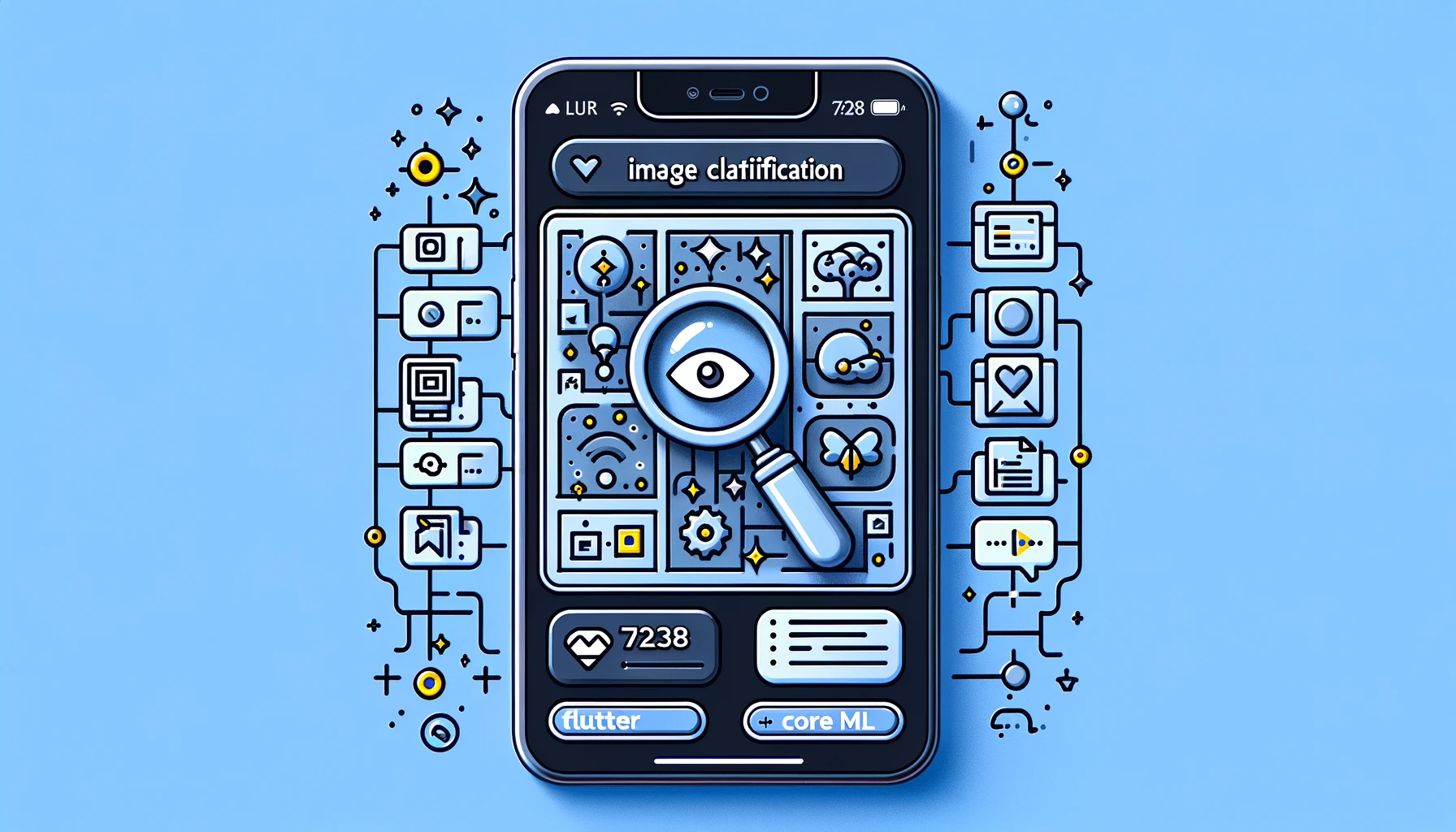
Prepare Your Core ML Model
Before integrating the model with your Flutter app, ensure your Core ML model is ready to be used:
- Train and Convert Your Model: Train your model using Create ML, or another tool, and convert it to the Core ML format (.mlmodel).
- Test Your Model: Ensure your model works as expected in a native environment before integrating it into your Flutter app.
Create a Flutter Project
If you haven't already, create a new Flutter project:
flutter create my_flutter_app
cd my_flutter_app
Add iOS Platform-Specific Code
You need to write iOS platform-specific code to use Core ML:
Open the iOS module in Xcode:
- Open your Flutter project directory.
- Navigate to the ios folder.
- Open Runner.xcworkspace in Xcode.
Add Your Core ML Model to the Project:
- Drag and drop your .mlmodel file into your project in Xcode.
- Ensure that the model is added to your app's target.
Write Swift Code to Handle Core ML Operations:
- Create a new Swift file (e.g., CoreMLHandler.swift) if you don't have one already.
- Import Core ML by adding import CoreML at the top of the file.
- Write the necessary Swift code to handle input and output with the Core ML model.
Use Platform Channels to Communicate Between Flutter and Native Code
Platform channels are used to communicate between Dart and platform-native code.
Define the Platform Channel in Dart:
- Open the main Dart file for your Flutter project.
- Import the services library: import 'package:flutter/services.dart';
- Define a platform channel:
static const platform = MethodChannel('your_channel_name');
Implement the Platform Channel in Swift:
- Open AppDelegate.swift in your Xcode project.
- Set up a MethodChannel and listen for method calls from Dart.
- Connect your Core ML code to handle these method calls.
Invoke Native Code from Flutter:
- In your Dart code, invoke a method on the platform channel, passing any necessary data: final result = await platform.invokeMethod('yourMethodName', data);
- Handle the results in your Dart code.
Test Your Integration
After setting everything up, test the app thoroughly to ensure that:
- The data is correctly passed to the native code.
- The Core ML model processes the input as expected.
- The results are correctly sent back to your Flutter code.
Create ML and Core ML for Robust iOS Applications