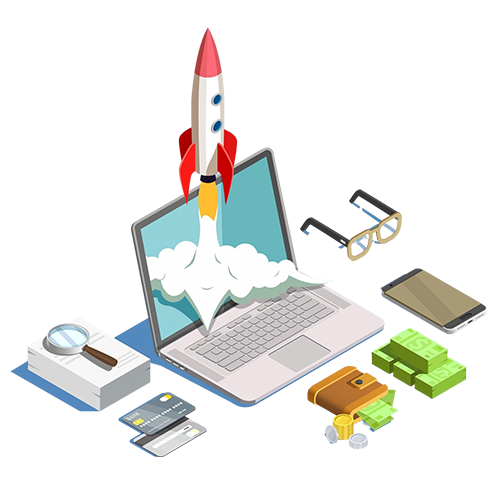Problem Statement
As our site grew, the increasing number of features and components led to longer page load times. Users encountered delays when navigating the website, particularly when loading product detail pages or moving to the checkout process. The experience of waiting for a spinning loading icon instead of instant page rendering negatively impacted engagement and conversions
Solution
To tackle slow page loads, we implemented two key strategies :
- Lazy Loading : Components were loaded only when needed rather than all at once. This reduced the initial load time and improved responsiveness.
- Code Splitting : The JavaScript bundle was divided into smaller chunks, ensuring only the necessary code was loaded for each page.
By incorporating React’s built-in tools like React.lazy() and Suspense, we optimized performance while maintaining a seamless user experience.
Feature List
Optimized Page Loads
Implemented lazy loading and code splitting to reduce initial load time.
Dynamic Component Loading
Pages like product details and checkout were loaded only when accessed.
Improved User Experience
Preloading critical pages for smoother navigation.
Enhanced Mobile Performance
Optimized resource loading for better responsiveness on mobile devices.
Future Scalability
Ensured that as more features are added, performance remains unaffected.
Tech and Solution Stack
React.lazy()
const ProductDetails = React.lazy(() => import('./ProductDetails'));
const CartPage = React.lazy(() => import('./CartPage'));
React Suspense
Displayed fallback loading indicators while components loaded asynchronously.
React Router-based Code Splitting
Ensured each route loads only the necessary components.
Prefetching Critical Pages
Preloaded commonly accessed pages like the cart to enhance navigation speed.

Hosting
Our e-commerce platform was hosted on a cloud-based infrastructure that supports caching and CDN distribution. We leveraged :
- CDN (Content Delivery Network) : Reduced latency and improved load times for users across different regions.
- Server-side Rendering (SSR) for SEO Optimization : Ensured search engines could index dynamically loaded content.
- Efficient Caching Mechanisms : Stored frequently accessed data to reduce redundant loading.
Team & Support
Our team worked collaboratively across various domains to ensure a successful implementation :
- Development Team : Focused on implementing lazy loading and optimizing JavaScript bundle sizes.
- UI/UX Designers : Ensured loading states and placeholders provided a smooth user experience.
- SEO Specialists : Addressed potential SEO issues arising from lazy loading.
- Testing & QA : Conducted cross-device and cross-browser testing to ensure stability.
Maintenance
Post-implementation, we continuously monitored performance and addressed new challenges :
- Regular Performance Audits : Used tools like Lighthouse to track load times and optimize further.
- Bug Fixes & Enhancements : Ensured smooth operation by refining lazy loading strategies.
- SEO Monitoring : Verified that search engines correctly indexed our content.
- User Feedback & Iterative Improvements : Adjusted based on user experience and analytics data.

Conclusion
By implementing lazy loading and code splitting, we significantly improved our e-commerce site's speed and efficiency. Faster page loads led to a better mobile experience, lower bounce rates, and improved engagement. As we continue to expand, these optimizations ensure that our site remains scalable, user-friendly, and high-performing.